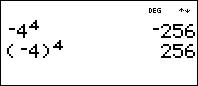Solution 12286: Inputting Exponents (Powers) Using the TI-30X IIS/B, TI-34 II Explorer Plus™, TI-30XS MultiView™, and TI-34 MultiView™.
How do I input exponents using the TI-30X IIS/B, TI-34 II Explorer Plus, TI-30XS MultiView, and TI-34 MultiView?
To input an exponent using the TI-30X IIS/B, TI-34 II Explorer Plus, TI-30XS MultiView, and TI-34 MultiView, use the carat [^] key.
For TI-30X IIS/B, TI-34 II Explorer Plus, and TI-30XS MultiView users, the carat key is located below the [p] key. For TI-34 MultiView users, the carat key is located below the [x2] key.
For example: 34 = ?1) Input 3 and press [^].
2) Input 4 and press [ENTER].
The answer is 81.
When inputting exponents for a negative value, it is necessary to put parentheses around the negative value. If parentheses are not used, the calculator will return an incorrect solution.
For example: -44 = ?
1) Press [ ( ] [(-)] and input 4.
2) Press [ ) ] [^], input 4 and press [enter].
The answer is 256. If parentheses are not used, the calculator will return -256 which is incorrect.
Please see the TI-30X IIB / TI-30X IIS, TI-34 II Explorer Plus, TI-30XS MultiView or TI-34 MultiView guidebook for additional information.